- Hyper is the contradictory of linear. In the old days when a program is executed, it went to one line, then after that, the next line and so on. But in HTML you can go wherever you want.
- Text is self instructive.
- Mark-up is what you want to do with the text, like you do with text editing program headings, bullets, bold text and so on.
- Language is what HTML is. It uses many English words.
[ads2]
HTML (Hyper Text Markup Language) is used to communicate with a web browser how a web page should look and how the content of the webpage should look as well. HTML pages are created with tags giving specific instructions to your browser. Only the text appearing within tags will display in a browser. Specific tags will inform the browser the fonts, colors, size and text it should use. With its latest version, HTML5 becomes the next iteration of HTML. It gave power to HTML to become more than a basic structure provider. With HTML5 you can put videos and audios in your page without using Flash or silverlight. With the constant drop of Flash usage in web and Internet applications, HTML5 is opening new doors to web designers and developers. In this scenario, it is certainly crucial for every web developer to know about basic compatibility, features, tips and tricks of HTML5.
-
Doctype:
Are you still using old doctype which is quite hard to memorize?
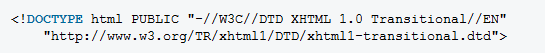
Switch to new doctype of HTML5.
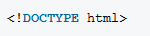
- Demolish Type for Scripts and Links
You might be still adding type attribute to your link and script tags.
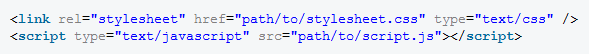
It is no longer compulsory. It implied that both of these tags refer to stylesheets and scripts, respectively.
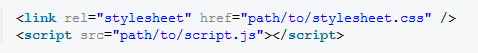
-
New Figure Element
Think about the following code for an image:
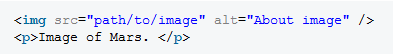
With the introduction of <figure> element, which when combined with the <figcaption> element is a better approach for the image code.
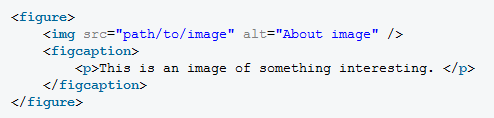
-
Make your Content Editable
As the name implies, this allows users to edit any the text contained within the element, including its children. Which is also helpful in taking the advantage of local storage.
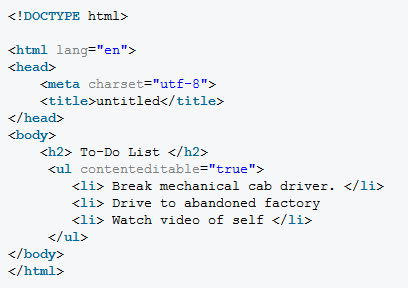
Which could be written as:
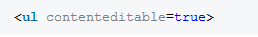
-
The Semantic elements
Gone are the days of:
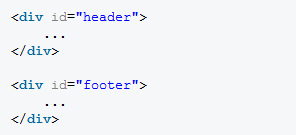
Divs by default, have no structure, even after the id attribute is applied. The above code can now be replaced with:
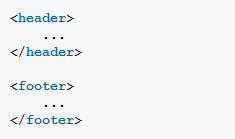
You can also have multiple header and footer in your code. -
Support Audio Feature
Now you have no need to rely on extra plugins to deliver audio. HTML5 now offers the <audio> element.
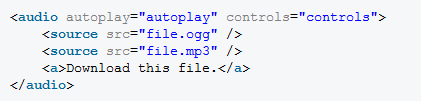
For the time being, only the most recent of browsers offer support for HTML5 audio. -
Video Preload
If a user accesses a page, which is specifically made to present a video, then you should definitely preload the video so as to save the users bit of waiting time. Which can be done as:
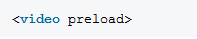
-
Regular Expressions
The new pattern attribute will help you to insert a regular expression directly into your code.
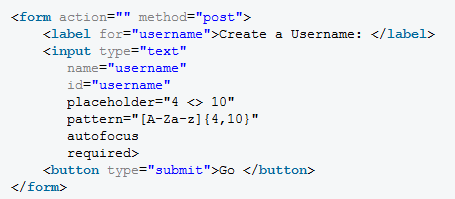
If you are not familiar with regular expressions, then this pattern attribute implies:
[A-Za-z] {4,10} accepts only upper and lower case letters. This string must have minimum 4 and maximum 10 characters. -
The Output Element
The output element is used to display some sort of calculation.


Hey There. I found your blog using msn. This is a very well written article.
I’ll be sure to bookmark it and come back to read more of your useful info.
Thanks for the post. I’ll certainly comeback.