Several tools are available to capture the web pages. Some are available at free of cost while others are paid version. Here I will provide you the ultimate guide to choose the screen capture tools which are best and have excellent features.
[ads2]
The following are the most versatile and excellent screenshot taking tools.
FastStone Capture
FastStone Capture is one of the most powerful and finest screenshot tool. You can easily capture and record the screen activities with the help of this tool.
How it works

After opening this tool, a small dialogue box will appear. In this box, various options are available. You can take a screenshot by a simple click as per your desired shape or size. Interestingly, FastStone helps you to take multiple screenshots which is truly an awesome feature. When you will select the area to capture, you will see image edit interface. There are different options available to edit the images.
Interestingly, FastStone allows you to snip and record all screen activities like mouse movements, onscreen changes with the ‘Screen Recorder’ option which is truly an awesome feature and makes it unique.
It is available with 30 day free trial and after that you continue by purchasing it for $19.95.
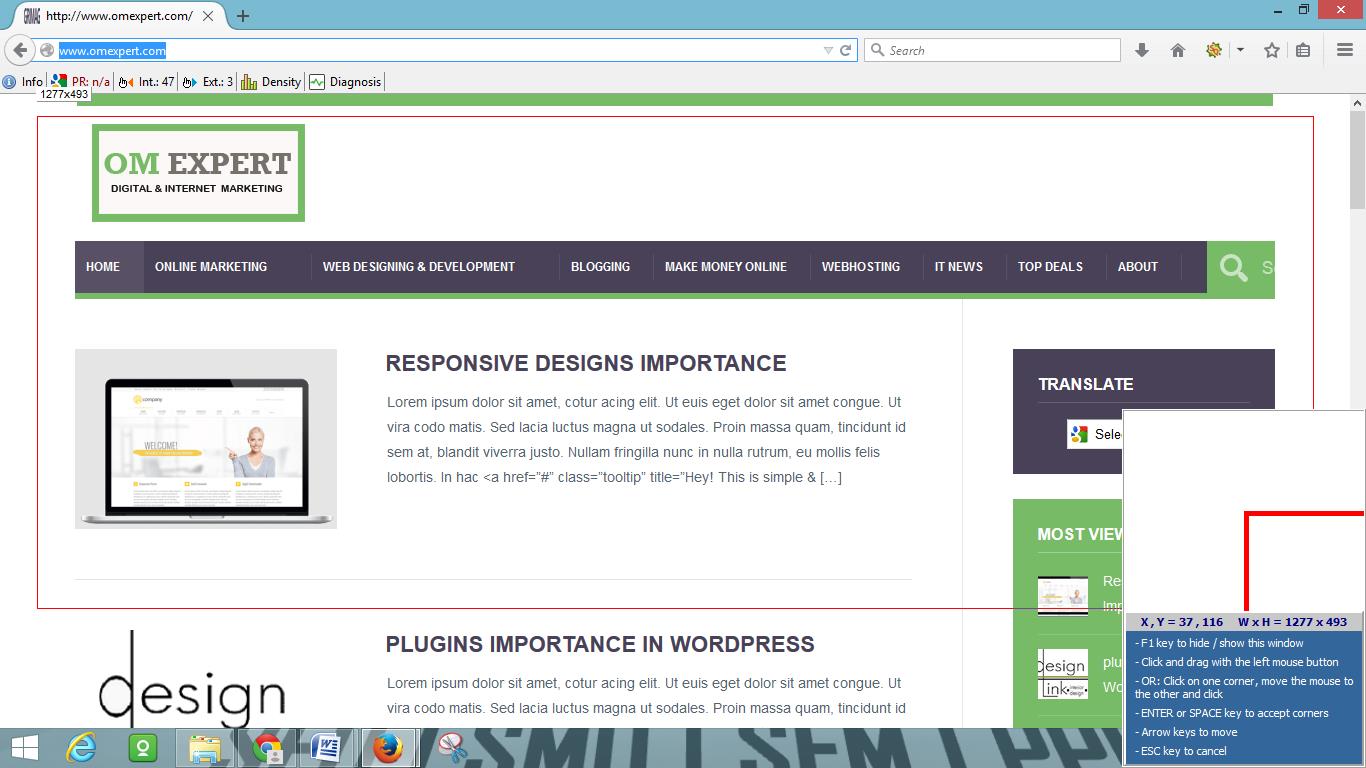
Awesome Screenshot
Awesome Screenshot is one of the finest browser extension that allows you to take screenshot , edit and annotate images and pictures. You can take screenshot of the entire active window or any particular area of the screen.You can save the files not only to a bookmarking tool but directly to your hard disk or google drive.
How it works
Awesome Screenshot comes as an extension for different browsers such as Mozilla, Google Chrome or Safari. You have to install this add-on to your browser and start capturing, editing or annotating your active screen.
It allows you to save the screenshot to your local drive or directly upload to awesomescreenshot.com that will provide you a shareable link which is very useful when interacting with the clients.
The only downside using Awesome Screenshot is you have to add or install this extension to every browser if you want to communicate or collect feedback from clients.
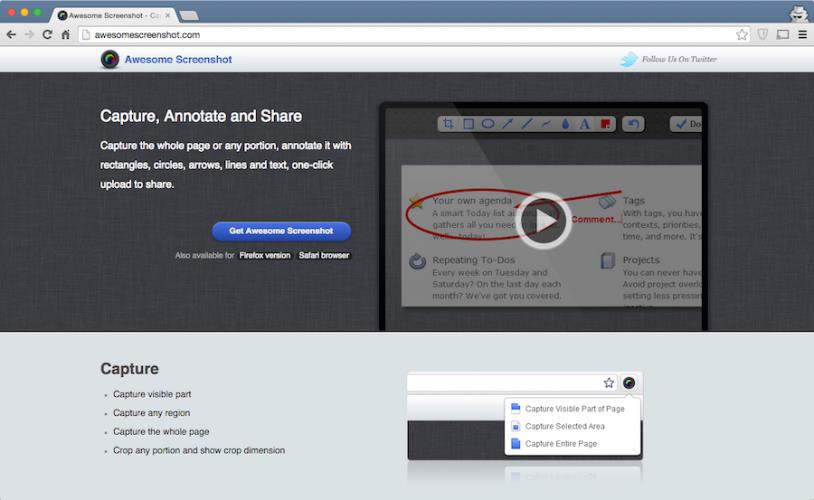
Snipping Tool
Snipping tool is an in-built screen capture tool program in windows operating system. It’s very user friendly, simple and easy to use. It allows you to take screenshot of the entire screen, an open window, or any free form area.
How it works
For taking a screenshot, Click on the next to the New button and choose the desired snip you want to take. You will see the following snips:
- Free-form Snip
- Rectangular Snip
- Window Snip
- Full-screen Snip
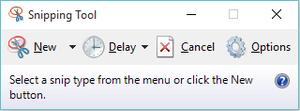
Now select the area you want to capture and the screenshot will be automatically copied to the window of snipping tool.
Nimbus Screenshot
Nimbus Screenshot is a browser plugin and not a PC software. It’s like an extension or app and is installed in the browser only. Like other capture tools, it can capture the whole screen or a part of it as desired by the user. But Nimbus Screenshot comes with the an amazing feature of video recording from the screen.
How it works
To capture the screen, there are three ways:
- With the button in the address bar
- With the context menu
- With a shortcut key that you can allocate in the program settings.
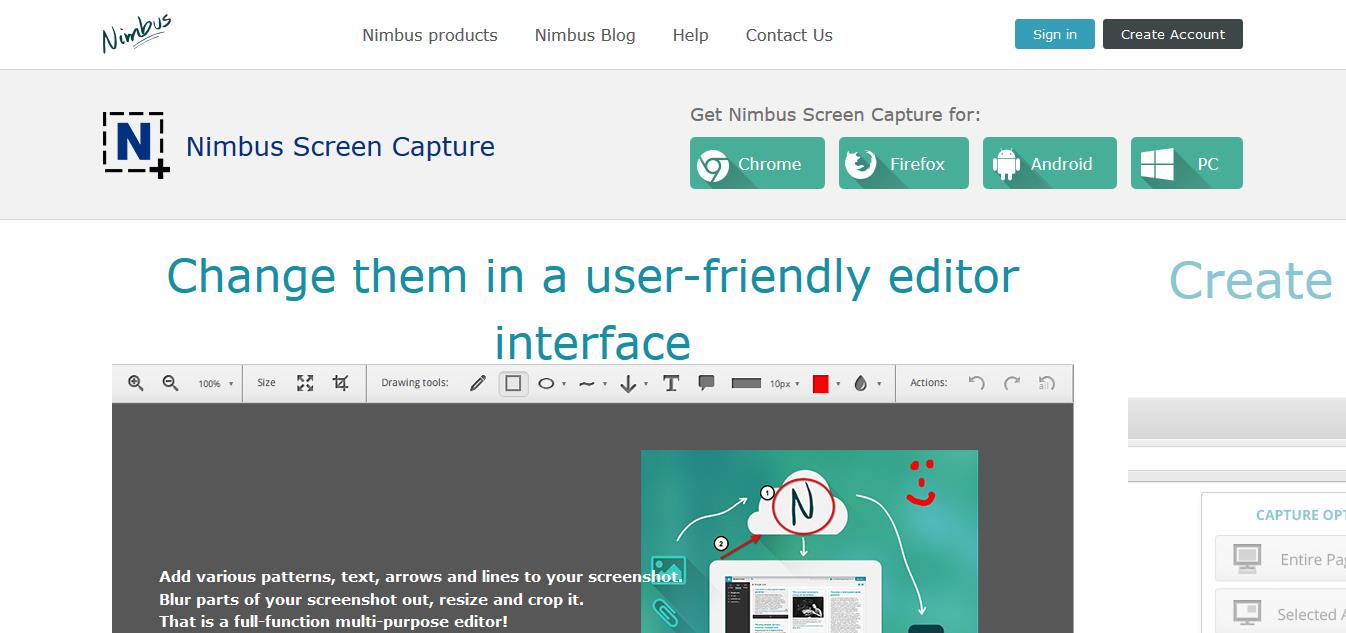
Wishbox
Wishbox is an amazing screenshot tool which is mostly used by smaller companies for taking customer feedback. It allows you to communicate with screenshots and build faster and easier interactions with the clients.

How it Works
You have to include a little code in your website so that visitors can give the feedback with the help of Wishbox widget. The developed screenshots are automatically sent to your inbox. So setting up the mail account is beneficial to manage the screenshots easily.
Wishbox provide you 100 free screenshots per month, which is enough for getting feedback from customers and after that you have to pay $19 per month.

