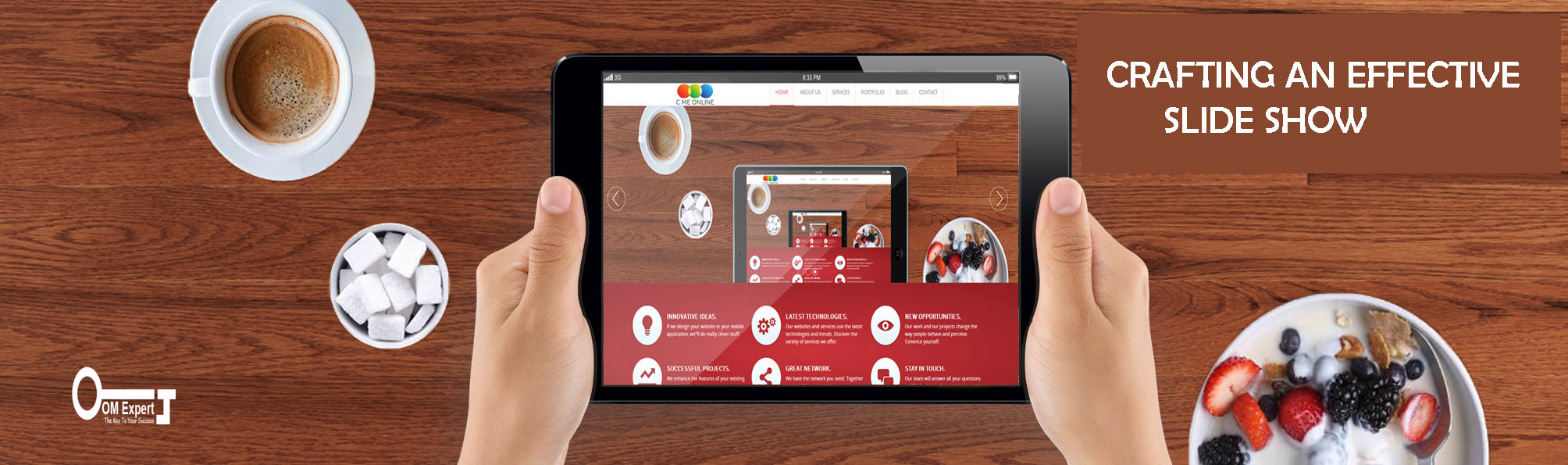Presentations are the best way in which professionals share their knowledge and experiences, which helps to shape their professional attributes or identity. By combining the text, graphics and media files you can create professional Presentations.
[ads2]
WAYS TO OPTIMIZE THE PRESENTATION FOR LOCAL SEO
• USE PROPER TITLE AND METADATA DESCRIPTION: The title of a slide is most important for local SEO purpose so you should be careful while choosing the title. When you are optimizing the title and Meta description on slide share it is easy for the user to find your content on search Engine. Slide share is SEO user-friendly. Slide share allows users to use the title and Metadata description. For an efficient title, you should pursue basic SEO guidelines. Include relevant keywords and the title should be between 40-60 characters so it will display attractive.
• MAKE YOUR PRESENTATION VISUALLY: The presentation should be well designed and have effective images that will make your presentation more attractive and beautiful. It is good to pay more attention to the first slide because it will appear everywhere as the thumbnail of any social shares sites. As there are many tools available to make the presentation more effective.
• YOUR PRESENTATION SHOULD CONTAIN:
• Bold and large text to attract users‘attraction.
• Make the content easy.
• Use visuals that play the vital role in a presentation such as charts, graphs, graphics, and images.
INCLUDE LINK:If you want to share your presentation which you have created then make it easier for a user to share to other by adding clickable links in the presentation such as “embed feature”. You should also add a link to your company website so who visit on your site can easily access your presentations.
You can also provide the link directly to slide within your article” by adding the “/” after slide share page URL.
You can easily share your presentation on a web server and provide the link to your website.
CRAFTING AN EFFECTIVE SLIDE SHOW:
There are many options are available to make your presentation more attractive and beautiful. It will make your presentation more effective to describe the content of your presentation. You can also provide the animation to the content of the presentation while designing.
UPLOAD YOUR PRESENTATION TO SLIDESHARE:
Slide share allows users to upload and share the presentation. The user can share in publicly and privately also. It is most famous slide sharing service to share the presentation. Slide share also provides the other link like LinkedIn. By uploading your presentation you can also have reviews. There is a number of a platform to share the presentations to slide share, and provide some levels of SEO benefit.
Optimize Your Profile Page Slide Sharing Site: Your profile page is the main attraction for the users so you should pay more attention to the profile page. Your profile page may be most valuable page on any slide sharing site so, be careful while optimizing the profile page. Provide your full details to users and upload good material and write strong, keyword description. If you want to make convenient to the users then include links or handles to your social media accounts.
SUPPLEMENTARY IDEAS
• Slide show content is also beneficial to generate other types of content for marketing and optimization efforts. It is exact easy for deigning and slide shows software. These images demonstrate your blog posts, articles, website, and to share via Pinterest, Flickr or Integra.

• You can also use slide show for animated and graphics to demonstrate videos using your own voice. You can also share your videos on YouTube and optimize the video’ page also.