[ads2]
To maintain the website, basically we do SEO. Search engine optimization is a process to maintain the position of keywords of our website on Search engines like Google, Yahoo and Bing etc. We can perform SEO in two ways i.e. Onpage SEO and Offpage SEO.
Onpage SEO includes the tasks like creations and updating Meta tags, Creating and updating site maps and robots file for website, url optimization and Image optimization etc. Image optimization is one of the most important tasks which we perform in onpage SEO. In this pr
ocess we use to check name of images its title tags and alt tag.
What is Alt Tags?
Alt tags are known as alternative tags of images. The image that we use to update in our website we need to use the appropriate name of the image which can be keyword that we are targeting on the webpage. Alt tags are the alternative name for the image. Basically we use to describe the alternative name of the image that user can be search on search engines as a keywords.
Need of Alt Tags
Search engines cannot see or crawl the images as content so, they will skip your image to crawl but they can easily understand the content we use content with the Image as alternative text that can easily see by search engines and it can be easily crawled. Suppose you are not using the alt tags with the image then you are missing a big opportunity to crawl your content on search engine and you are missing your website’s position on search engine.
Different Ways to Update Alt tag:
We can update alt ta for a image in following ways:
By Using Image Tag: We can update alt tag for the particular image, while we are updating image in html by using the image tag. Here is an example to update the image along with the alt tag.
Here you can see that alt tag for the image is “ultra-flic”.
By updating image in Media library: We can directly mention the alt tag for the image while we are updating it in media library in different CMS like Wordpres.
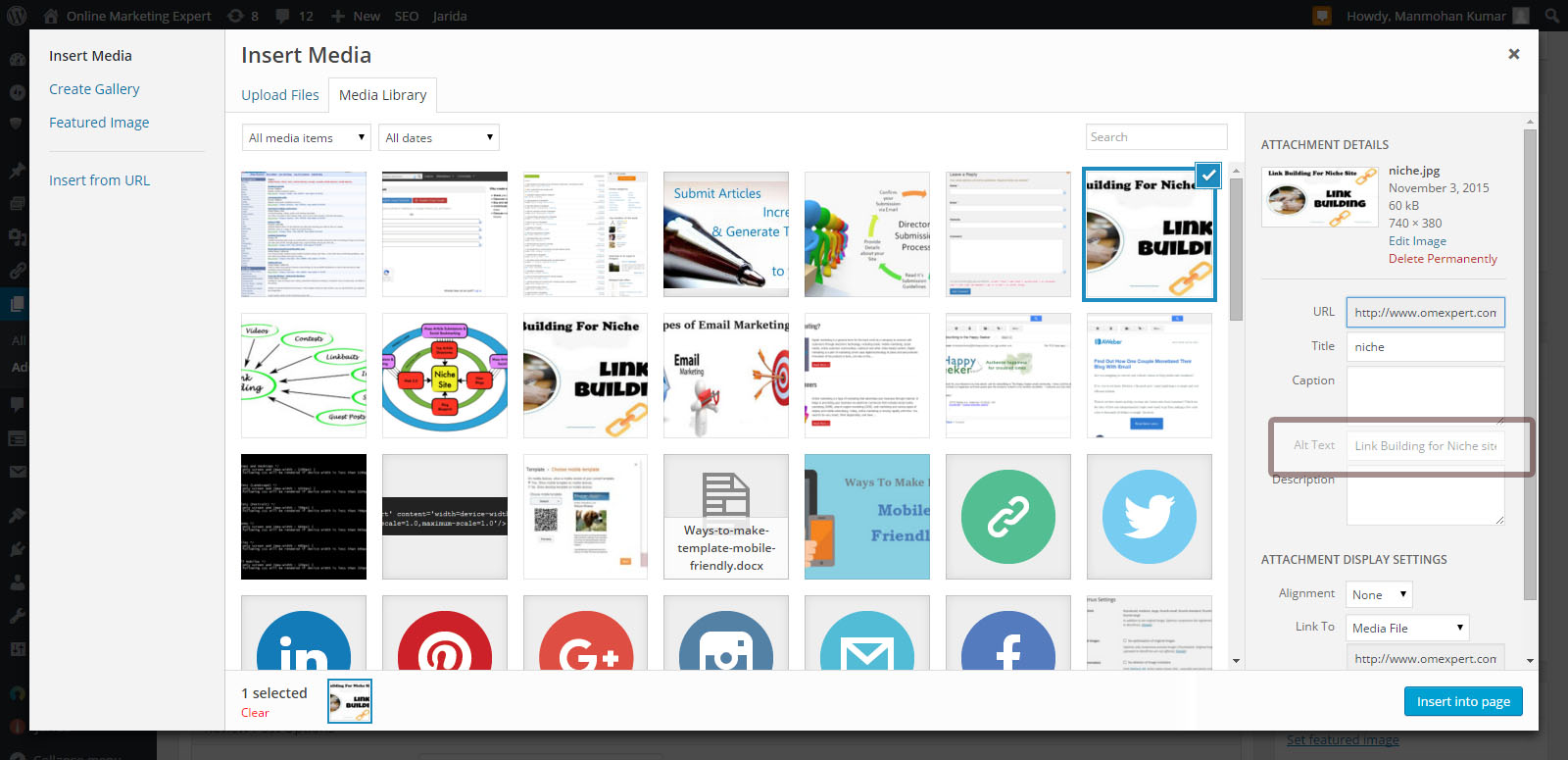
Key Points for Alt Tags:
1) You need to avoid overstuffing of the keywords in alt tags. That means you can use a keyword twice and thrice as an alt tag for image. If you are using it more times then, it would be counted as a spammed.
2) Make sure your robots.txt file allows search engine bot to index the image library of the website.
3) Try to use appropriate image name keep avoiding the dummy name for the image like 001.jpg etc.
4) Try to avoid the use of larger image because it will increase the load time of the website that can increase the bounce rate of your website.
5) Try to use HD images by avoiding the larger and smaller size of images which can distract the users.


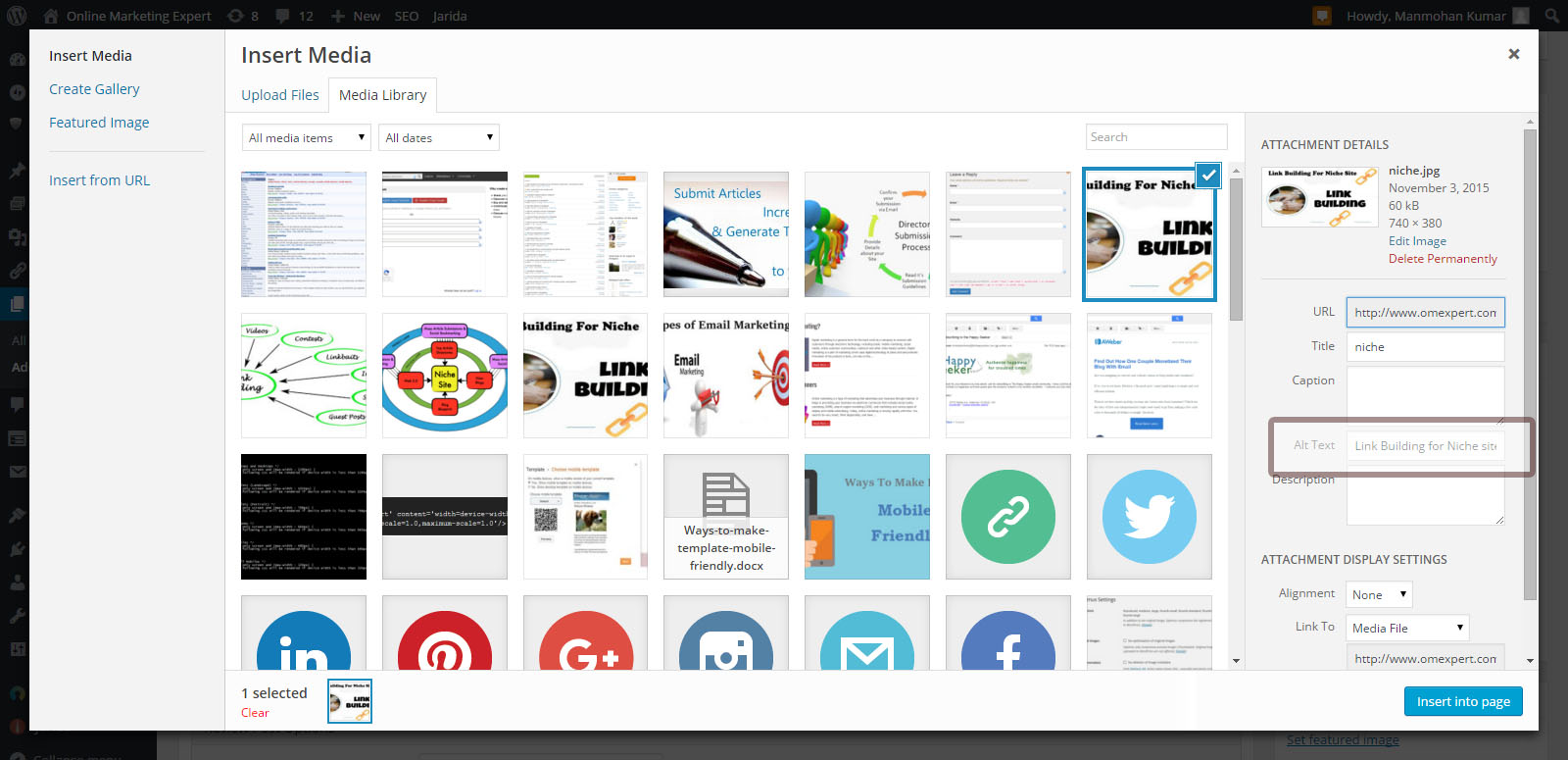
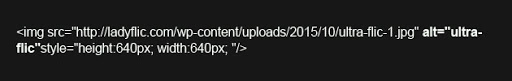
Another critical feature to understand at Plus One headquarters is ‘circles’ where groups
are constructed by folks Google+ social networking site, in direct competition with
Facebook. The future is another story though,
what comes around that bend is unknown and in all likelihood in line with the acceptance of Google+ Local Pages.
Then, Internet Relay Chat (IRC) was made in allowed one to one communication via
private message as well as chat and data transfer.
Way cool! Some very valid points! I appreciate you writing this
write-up and the rest of the website is also really good.
At first don’t worry about counting calories or weighing your food
instead discover the foods you’re keen on to check out healthy
alternatives. Try wearing a pedometer and measuring the number of steps you take daily, aiming to accumulate
more from a current average. A easy way to start paying more attention to your diet regime is usually
to start keeping a regular food diary.
These target your abs so well you will likely be sore to the first week.
I really learned a lot, and look at food labels now to see what I’m
setting up my body. There is much common myths about getting
hard six pack abs like you have to wake early in the morning and run on a clear stomach
burning stomach fat faster.
I was recommended this website by my cousin. I am not sure whether or not
this put up is written through him as nobody else realize such targeted about my problem.
You are incredible! Thank you!
Thanks for finally writing about >Ways To Make Images SEO Friendly
Using Alt Tags <Liked it!
I’ve been browsing online more than 4 hours today, yet I never found any interesting article like
yours. It’s pretty worth enough for me. In my view, if all
website owners and bloggers made good content as
you did, the net will be much more useful than ever before.