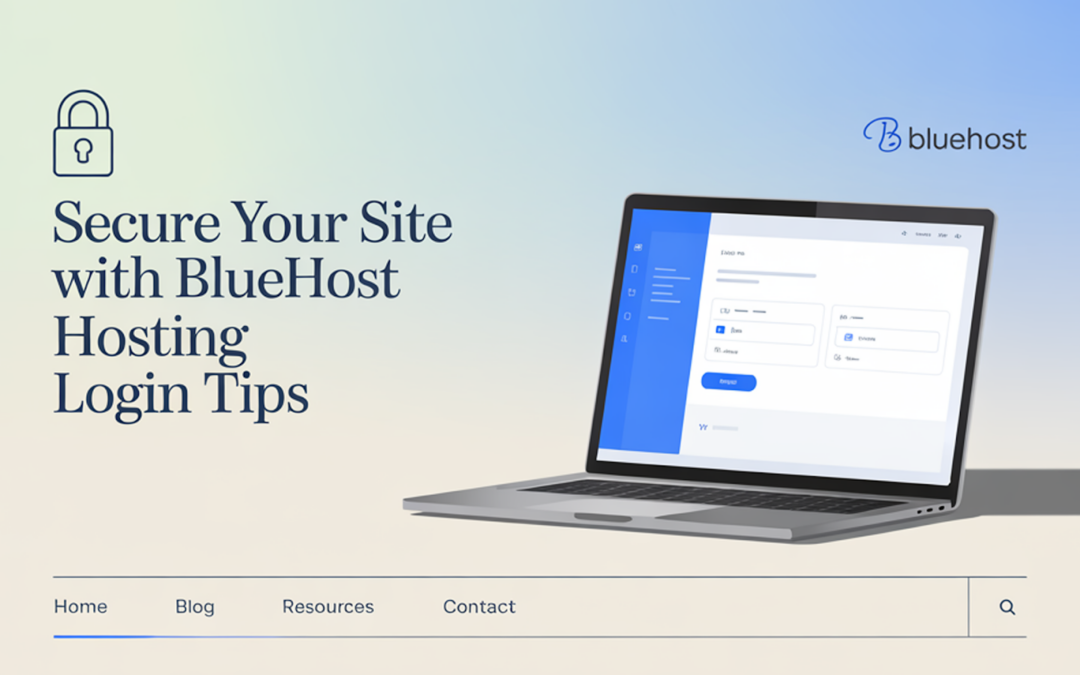Bluehost Hosting Login- How to Access Your Account Quickly and Safely
The hosting account is handy when you have a website or have online content. It is the most sought-after web host company, known for its ease of use and reliability. If you want to know about getting an effective and safe Bluehost hosting login, then this blog will take you through it stage by stage. Whether you are a new user or someone who regularly logs in, this blog is designed to make it easy for you to access your Bluehost account.
Why Login Matters in Web Hosting
Before we jump into the steps, let’s see why safe login to your hosting panel is absolutely crucial. A hosting panel is the command center of your site. From WordPress installation to email and domain management, it all begins with a good Bluehost host login. And that’s why getting into your account securely should be your utmost concern.
Preparing for Login- What You Need
Before you try the Bluehost hosting login, make sure you have the following:
- A reliable internet connection
- Your registered email address with Bluehost
- Your secure password
It’s always better to keep your credentials saved in a safe password manager, which prevents repeated failed attempts or password reset troubles.
Step-by-Step Guide to Login
Let’s follow a step-by-step guide to a successful Bluehost hosting login.
1.Go to the Official Bluehost Website
This will direct you to the Bluehost homepage. Ensure that you are on the official website and not a third-party website to prevent internet scams.
2.Click the Login Button
At the top right corner of the Bluehost homepage, there is the “Login” button. Click it to continue.
3.Select the Appropriate Login Type
Bluehost provides various types of login based on the services that you are utilizing. For the majority of users, the default web hosting login will be adequate. Ensure you click on the correct type of login before you go ahead and provide your credentials.
4.Enter Your Credentials
Enter your registered domain or email name and your password in the fields provided. This is the most important step in Bluehost hosting login. Always double-check for spelling mistakes, particularly in the password field, where a single incorrect character can bar entry.
5.Complete Two-Factor Authentication (If Enabled)
Bluehost provides two-factor verification for extra security. If you enable this feature, you will be prompted to enter a code received in your entered email or phone number. The additional step secures your account from unwanted access.
6.Dashboard Access
After verifying your credentials, you’ll be redirected to the Bluehost dashboard. You made it! You finished your Bluehost hosting login.
What You Can Do After Logging In
After you successfully log into Bluehost hosting, a host of features are open to you:
- Install WordPress or other Content Management System
- Create and manage email accounts
- Login to the file manager
- Configure backups
- Manage domains and subdomains
- Track website performance
All these operations begin with a successful Bluehost hosting login, so it is one of the most important habits in your website upkeep journey.
Troubleshooting Login IssuesTrack website performance
In case you face any issues while performing Bluehost hosting login, have a look at these general fixes.
1.Forgotten Password
In case you have forgotten your password, tap on the “Forgot Password?” link from the login page. You will be given a reset link to the email address you are registered with. Set a new password following the instructions.
2.Incorrect Email or Domain
Double-check that you are typing in the right email or domain name. On occasion, changing devices or browsers can auto-fill outdated information.
3.Account Lockouts
Bluehost might briefly lock your account after multiple unsuccessful login attempts. In this case, wait a few minutes and then try again or reset your password.
4.Contact Support
If everything else fails, you can always contact Bluehost customer service for aid. Their experts are capable of assisting you in gaining access safely.
Secure and Quick Login Tips
To attain a quick and secure Bluehost hosting login, observe these best practices:
1. Use a Password Manager
Password managers have the ability to store your credentials securely and fill them in automatically, making login faster and more secure.
2.Use Two-Factor Authentication
This provides another layer of security and safeguards your account against unofficial use, even for someone who happens to know your password.
3.Steer Clear Of Public Wi-Fi
Always attempt to do your Bluehost hosting log in over a secure and private internet connection to stay clear of potential security risks.
4.Update Software
Ensure your browser and antivirus software are updated. This prevents vulnerabilities from being exploited at login.
5.Logout When Not in Use
When you are done, always log out of your hosting dashboard. This is most important when using shared or public computers.
What to Do When You Think Someone Else Logged In
If ever you suspect that you have an intruder in your account, do these steps immediately:
- Take a different password
- Look over recent events on your dashboard
- Seek Bluehost customer support for additional help
- Activate two-factor authentication
Taking swift action following a suspicious Bluehost hosting login prevents possible harm to your website or information.
Conclusion
Your speed and security in accessing your hosting account are crucial to the management of your website efficiently. Bluehost’s login process for hosting is made easy while being secure. From providing your credentials to navigating your dashboard, all steps play a critical role in effectively managing your web presence.
By going through the tips and steps in this blog, you’ll make sure your Bluehost hosting login is smooth sailing every time. Whether you have one site or many domains, this login process is your gateway to online success. Make sure to keep your credentials safe, turn on two-factor authentication, and never hesitate to reach out if you are ever in need of assistance.
Take your online presence to the next level with Bluehost services powered by OM Expert. We make web hosting easy, secure, and efficient for all users with efficient Bluehost webmail. Experience lightning-fast speed, easy WordPress integration, and 24/7 support, all in one place! Trust us to bring your vision to life!