[ads2]
It allows the readers to download the content in exchange of tweeting on it. It can be possible with the help of one of the free wordpress plugin i.e. Pay with a tweet plugin. This is a free wordpress plugin which is easy to use. It is such an amazing way to get your bog viral on search engines and to get more traffic on your blog.
You must have seen some websites offers the option to download the stuff when you are going to share content on facebook and twitter or other social media profiles. This is what today I am going to explain here for tweets on twitter.
This blog will help you to guide so that you can use this plugin properly. Here I will explain how to install this plugin and how we can use this plugin.
Steps to use pay with Tweet Plugin
Pay with tweet is free plugin that could be downloaded from https://wordpress.org/plugins/pay-with-a-tweet/ . After downloading the plugin you need to install this plugin on your WordPress dashboard and click on activate button to start work on this plugin. You need to follow the given instructions to start up with this plugin.
After activating the plugin go to feedback section and choose the pay with tweet plugin and go for configuration. Here is screenshot of the dashboard including pay with tweet plugin.
Now you need to create the twitter app and twitter fan followers page like you always create for the facebook. You need to go for twitter developers to develop the twitter app.
You need to sign in with username and password of your twitter account. After signing in you need to click on my applications so that you can proceed. Now click on create app button.
After creating the app you should fill the required field like name, description, website, url etc and then click on create application form.
After accepting the agreements the page will redirect to the app dashboard here you will see headings like API keys, permissions, setting etc. You will go for permissions and change permission mode to read and write. Also you will get consumer key and consumer secrets you need to copy and paste it into your plugin settings.
Upload the file through pay with tweet plugin
Now you can upload your content that you want to get viral. You can convert your content into various downloadable formats like pdf, doc etc. You should use something based upon your blog and type of audience that you have.
Click on new payment, in this you need to give description about the download file. In this you need to upload the image for button this button image will help you to display the image for your button. After it you should click the download file that user will receive once they tweet. All uploaded files will display here and now you need to click on create payment button. Here is image to show the complete process.
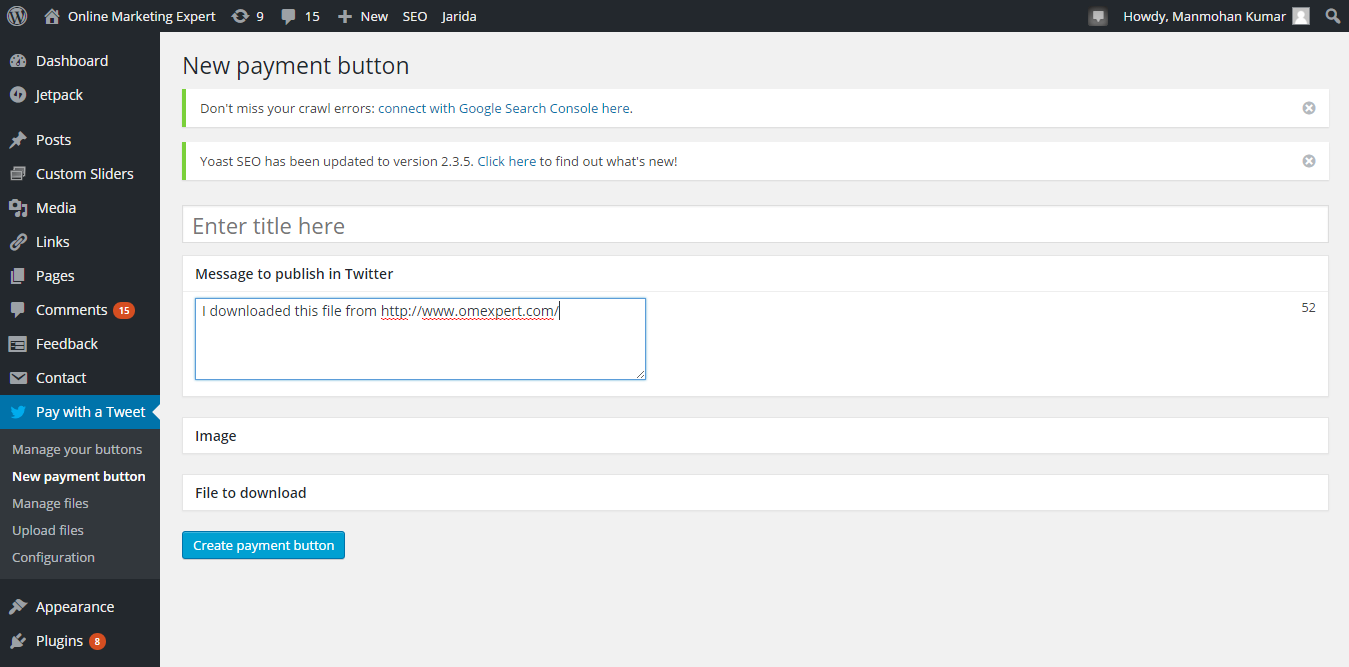
At the end you will get a shortcode from your plugin that you need to copy and paste where you want to display this tweet button. So that, users can clicks on it.
This plugin also offers you to show the downloadable content in to sidebars widgets so that users can easily download and tweet on these blogs.
It is funny to think if you are not using these types of plugin that are available to help you in driving traffic on your blog. It is as such simpler way to drive traffic on you blog by just setting a simple plugin on your wordpress dashboard.


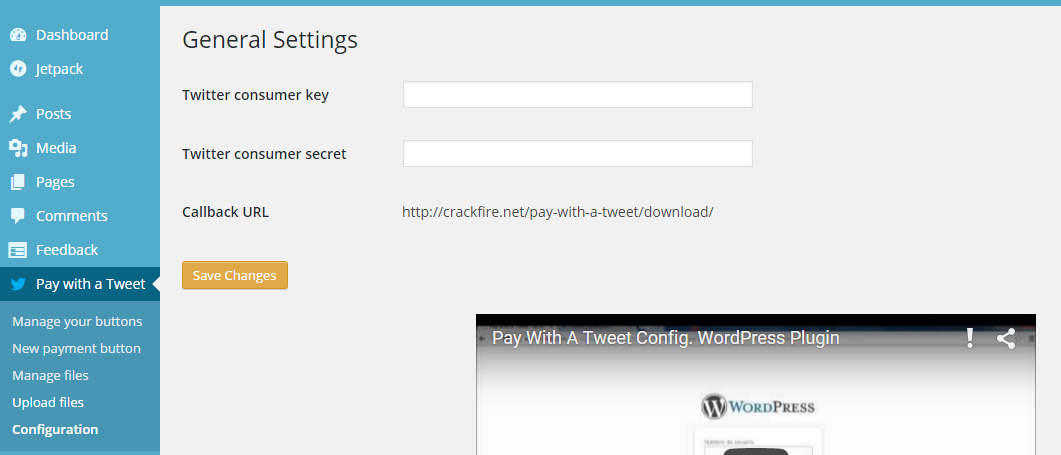
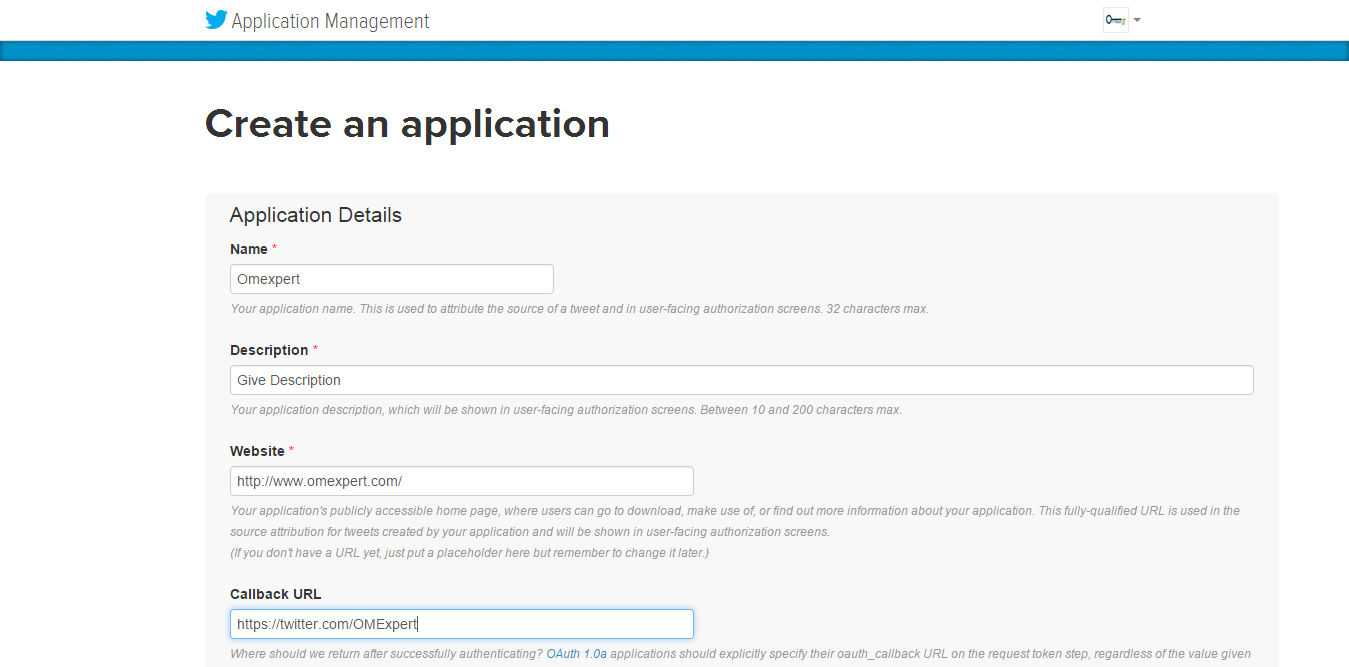
Wonderful article! We are linking to this particularly great post
on our site. Keep up the good writing.