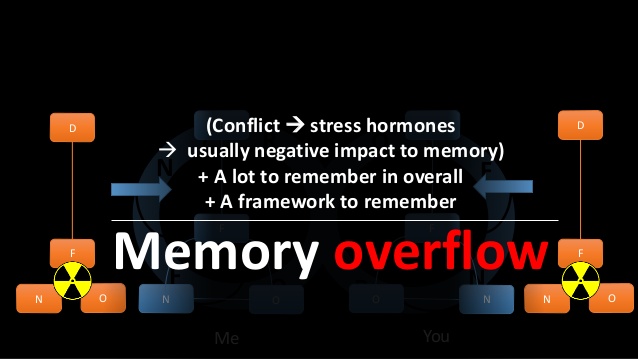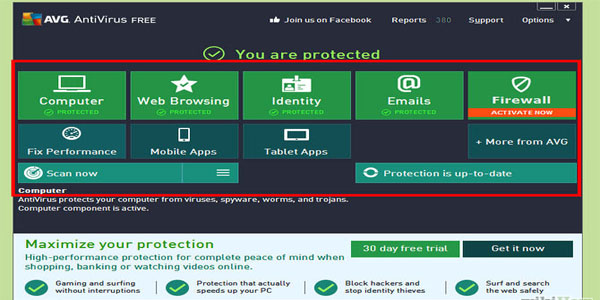Irritated with slow running Windows or personal computer, then it’s time to find out the solution for that. Most of the times, beginners do not have much knowledge why their computers are hanging and getting slower day by day. However, as you will reach to the end of this blog, you will find that the solution is easy and you just need to take precautions.
Computer Running Slow Windows:
While working on the computer, many times you might have felt that your computer is not working with proper speed and getting slow again and again. There might be several reasons that can cause this trouble but here I will be discussing only prominent problems. Let’ discuss these issues.
[ads2]
Memory Overflow:
This problem occurs, when there is no more sufficient space available in your hard disk. Unless your personal computer needs free space for various processes such as software load, browsing data and many more are there.
Purge Your Computer:
Most of the users, doesn’t care much about their machine space which can bring harmful damage to your PC. Let’s say if your computer has around 30 GB internal space, now if you are trying to install 29 GB game, this means that you are putting load on the hard disk of your computer. Computer also needs space to execute its zinternal programs so left 1 GB wil be not enough to run other programs. Therefore, processing will get slower and your computer might get stuck. So, release some memory to free some space in it.
Scan Your Computer:
The other major reason that might cause your computer to slow down is Virus. There are 60% chances that your computer is infected with the outsider calamitous virus. I have used the word Outsider that points to internet suspect websites which might contain unwanted program or Virus and can ruin your computer’s reliability. You can prevent your computer by these harmful malwares and threats by installing a good anti-virus in your computer. Recently launched windows 8 and windows 10 keep itself safe with window defender, which is capable to scan your entire computer and can purge from virus and other harmful attacks. You can also install third party anti –virus if you want premium protection.
Do not put burden on PC:
Sometimes, we wish to play and install games that requires high requirements, but your computer is not suitable to your current system requirements. Therefore, you are putting the burden on your computer and as a result of which, your system becomes warm or heat. And this kind of things can damage your system and their internal components. So, always check your software/game requirements before installing it on your computer.
Try to avoid these situations discussed above and follow mentioned solutions. For more discussion on your system problems, subscribe us now or leave your comment below.