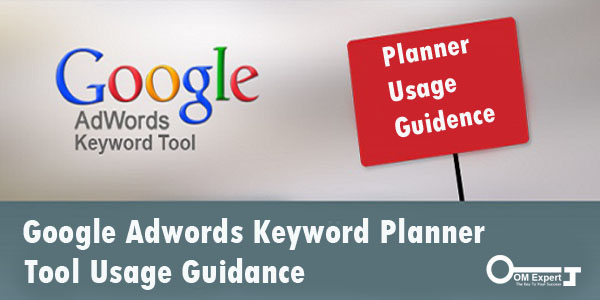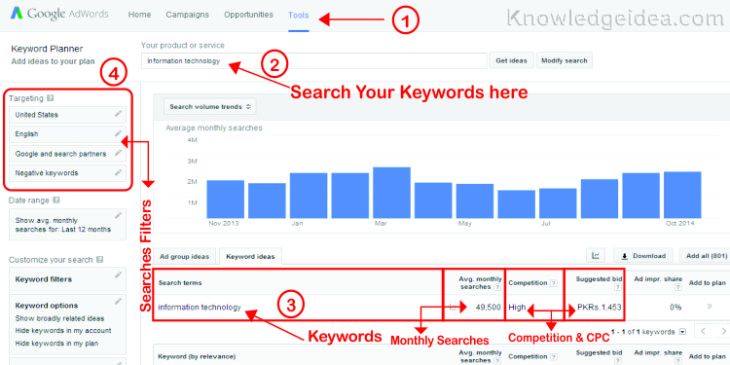AdWords Keyword Tool:
Keyword research is a suitable art of Organic SEO. AdWords keyword tool is a great keyword planner. Hopefully, You already familiar with SEO and its various ranking factors. Keyword is also a vital factor or you can say part of SEO.
[ads2]
Like Google Analytics, Adwords keyword tool is also the product of Google. That means, Google regulates the world specific keyword searches and resultant measures the popularity of a particular keyword and then stored into its AdWords library, it’s just an imagination or kind of blueprint of AdWord infrastructure.
Google makes it easier for the user with flexible AdWords options, for example – specific search engine selection, country to country targeting, negative keywords and many more. Google doesn’t count and determine its own results of keywords, it also considers his partner searches. In 2013 stating, Google merged this keywords planner tool with the AdWords accounts. Before, this tool was used as individually and was not connected to Adwords.
Basically AdWords is actually used for advertising purpose, but as the time passed, Google accumulated various advanced features in it. Most of the bloggers get confused when they try to find the best keywords for their blog. So, if you need quality and best keywords for your blog, AdWords Keyword Tool is a good tool for you. AdWords keyword tool has various features and qualities if you see from the SEO point of view and efficient blogger. Here you will get the information on how to utilize and avail benefits from it.
How to Use AdWord Keyword Tool:
The prime focus when writing a blog or any content of the site should be to make the use of keywords and pick your articles on the keywords strength basis. This is because, search engine understands the voice of keywords and the computer understands the binary digits 0 and 1. So, keywords play a crucial role in Search Engine Optimization
To start with Google AdWords, you need a Gmail account to register and access its features. After logging in, go to the Tools menu and click on Keyword planner. On the next page, on the left sidebar, you will find various search filters and keywords search box on the upper front side. Simply type in the search box to find the best related keywords. The resultant page will return many keywords searched globally/locally with measured competition level along with CPC or suggested bid rates. See the below given screenshot to understand clearly.
The above screenshot gives you a clear picture of the whole procedure of Keyword planner tool. We have already pointed out the prominent places for your understanding. First is the Tool menu under which you can find the Keyword Planner tool. Second is the search box which you need to fill with your product or service name to find the related and relevant keywords. Third is the result of your keyword query that includes monthly searches globally/locally, competition level and CPC rates. Optimized filter tools are also available to refine your keyword search.
Using AdWords keyword tool is not a very complex task, it’s interesting if you understand its process. Eventually, we explained the whole scenario in a single screenshot. I will suggest you to choose low competition keywords because it becomes easy to get ranked in top ten with low competition keywords rather than highly competitive keywords in the Search Engine Result Pages. Another thing to note is that, choose the maximum bids/CPC keywords as it will enhance the AdSense revenue.