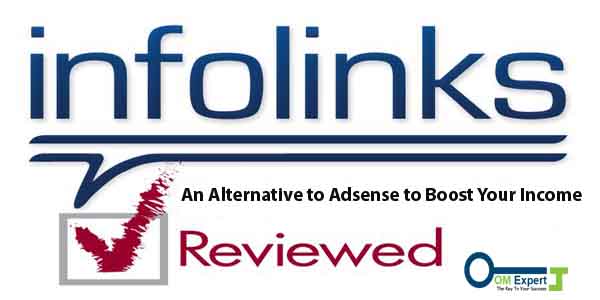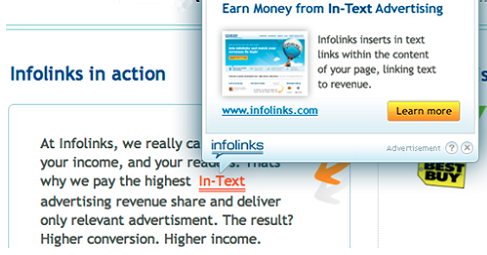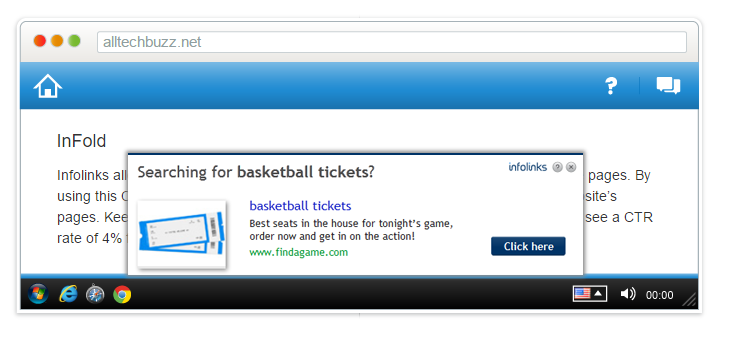[ads2]
What is Infolinks?
To advertise products for advertisers, publishers and brands, we use Infolinks which is an online advertising platform. The CPM (cost per mile or cost per thousand impressions) rates provided by Infolinks are great and if you are getting traffic from Tier 1 countries then it’s possible to expect an RPM close to Google Adsense. What’s the best thing about Infolinks is that it doesn’t make an impact on other display banner ads or your existing Adsense that you are already using on your website/blog.
Various Types of Advertising Products available to Monetize with Infolinks:
Primarily, Infolinks provides In Text Ads but with the time, they came up with more advanced ad solutions which other advertising networks doesn’t have or less likely to provide like:
Infold Ads:
Visitors see this pop up when they visit your site for the first time. It has a high CPM, so never forget to enable it.
In-Text Ads from Infolinks:
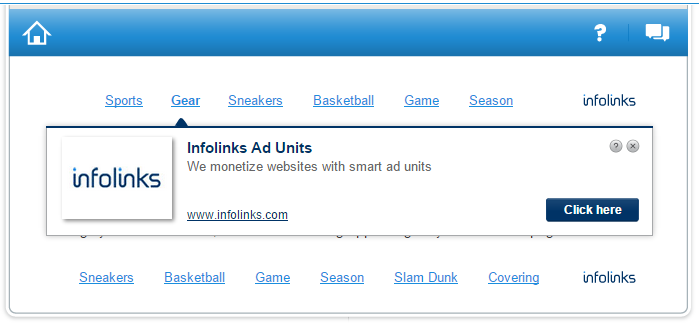
This appears at the bottom of an article or blog. It seems like the tags on the site and has a great CTR.
In-Frame and In Screen Ads:
In-Frame:
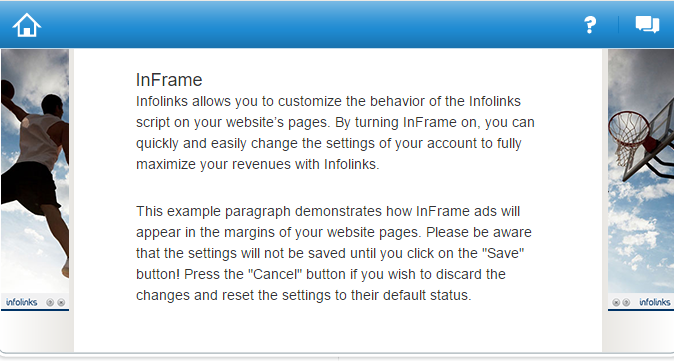
In-Screen:

These are the two products that are given on your dashboard with high and great CPM rates. They do have a frequency cap but they doesn’t affect your repeated visitors.
Infolinks Revenue Report:
I am a regular publisher dealing with Infolinks and they have worked great for me. You can see the performance report below of an Infolinks account. Their CPM rates are amazing and better than the existing advertising networks.
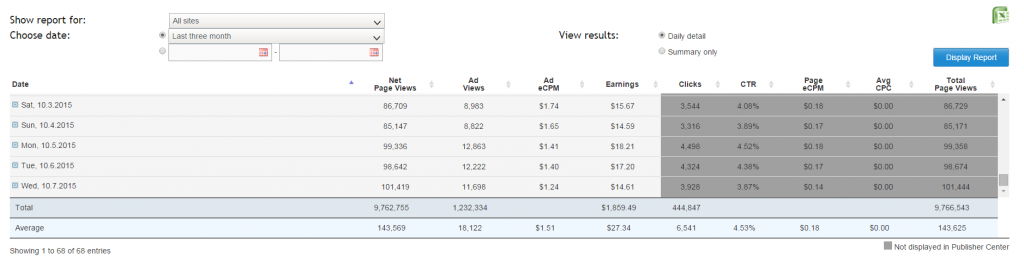
Few Tips to Boost your Income via Infolinks:
- Turn on maximum possible Ad Formats.
- Use multiple Text Link Units.
- Take part in their referral program to boost your income through Infolinks.
Mode of Payment:
You get monthly payment through Wire Transfer or Paypal. The payment threshold is just $50.
Please share this article if you liked it. Also share your thoughts and give your feedback in the comments below.